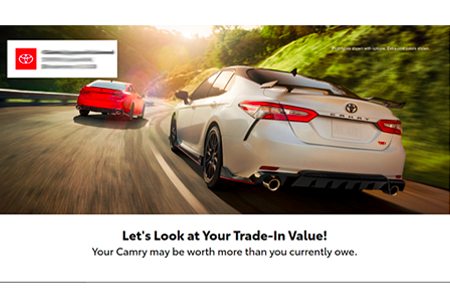Make a Connection with CRM Connect
Nov 27, 2016CRM Connect integrates the DSplus Most Likely Buyers Program with your CRM System to alert you to new in-market buyers—and helps you focus on closing deals. Since introducing CRM Connect, we’ve watched automotive dealers hit the ground running using the tools they use every day – and it’s free to activate!
How does CRM Connect work?
- CRM Connect works with any CRM that accepts ADF/XML
- After opting in to CRM Connect, you’ll set up a workflow in your CRM with DSplus Most Likely Buyers as the source
- When setting up the workflow, it’s important that you disable your autoresponder so that your CRM doesn’t automatically shoot a note to a consumer indicating the availability of specific vehicles.
- Once you have set up the workflow in your CRM, your DSplus Account Executive will have a test record sent over to ensure everything is set up properly
- Qualifying records are sent over via ADF/XML in the morning once per day, Monday-Friday
- On average, dealers are seeing between 10-20 MLB records in their CRMs a day depending on database size
How do you reach out to these consumers?
- Keep in mind that the records sent over as part of CRM Connect likely aren’t explicit leads, so please ensure your team is aware of the following before reaching out:
- Before reaching out, use the data in your CRM to find additional historical information on the consumer—who they’ve worked with before, how they like to be reached, etc.
- Look at the consumer’s vehicles of interest to familiarize yourself with inventory or specials that align with those models
- Remember that mentioning specific behaviors may turn consumers off (e.g. don’t say “You were looking at a Camry on our site, right?”)
Ready to get connected?
For more tips and best practices, contact a DSplus Account Executive today.